Originally posted by TdrPatrick
Announcement
Collapse
No announcement yet.
Blaupunkt Car300 D Code needed
Collapse
X
-
[QUOTE = raxbox; 249996] But i have only numbers 1-6?[/ QUOTE]
Code Entry
Switch the ignition key ON
Press and hold AS button and the ON button at the same time
Display Shows SAFE then goes to 10 - - - - with a "Beep" from the speaker
Press Preset Button " 1 "repeatedly until the 1st Digit of your Code is displayed
Press Preset Button " 2" repeatedly until the 2nd Digit of your Code is displayed
Press Preset Button " 3" repeatedly until the 3rd Digit of your code is displayed
Press Preset Button " 4" repeatedly until the 4th Digit of your code is displayed
If the display now shows the correct Code number then
Press Button AS and hold to Enter and if successful there should be a "Beep" from the speaker and the radio should switch on
Comment
-
Switch the ignition key ON
Press and hold AS button and the ON button at the same time
Display Shows SAFE then goes to 10 - - - - with a "Beep" from the speaker
Press Preset Button " 1 "repeatedly until the 1st Digit of your Code is displayed
Press Preset Button " 2" repeatedly until the 2nd Digit of your Code is displayed
Press Preset Button " 3" repeatedly until the 3rd Digit of your code is displayed
Press Preset Button " 4" repeatedly until the 4th Digit of your code is displayed
If the display now shows the correct Code number then
Press Button AS and hold to Enter and if successful there should be a "Beep" from the speaker and the radio should switch on[/QUOTE]
But i dont have any kind of display? only the casette part
Comment
-
But i dont have any kind of display? only the casette part[/QUOTE]Originally posted by raxboxSwitch the ignition key ON
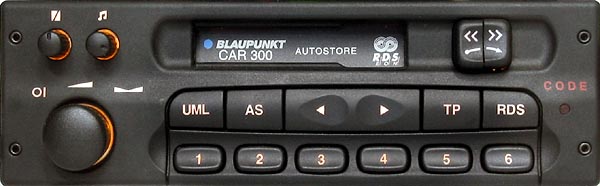
Press and hold AS button and the ON button at the same time
Display Shows SAFE then goes to 10 - - - - with a "Beep" from the speaker
Press Preset Button " 1 "repeatedly until the 1st Digit of your Code is displayed
Press Preset Button " 2" repeatedly until the 2nd Digit of your Code is displayed
Press Preset Button " 3" repeatedly until the 3rd Digit of your code is displayed
Press Preset Button " 4" repeatedly until the 4th Digit of your code is displayed
If the display now shows the correct Code number then
Press Button AS and hold to Enter and if successful there should be a "Beep" from the speaker and the radio should switch on
Comment



Comment