EASY REPAIR BOOT FREE SAMSUNG S4 I9500 VIA SD CARD, 100% TESTED!!
DISABLE SAMSUNG VIA JTAG WORK ON THESE DEVICES WITH A STRONG PROTECTION AND THAT BY THE TIME IS NEEDED TO BREAK THE SAME TIME .....

NEEDED:
1.- Samsung Galaxy S4 GT-i9500 BRICKED O DEAD
2.- MICRO SD CARD 2GB (NOT HC)
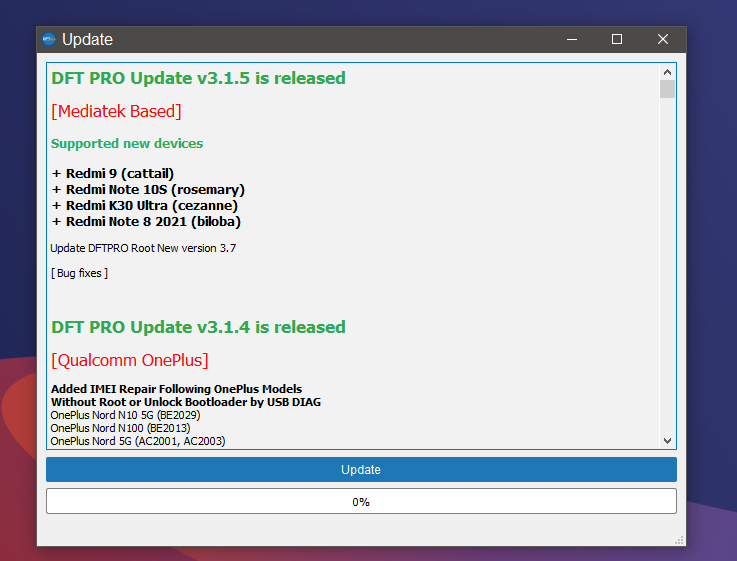
3.- JIG O CABLE JIG
4.- USB CABLE
5.- ODIN3 v3.07
6.- FILE REPAIR BOOT S4 I9500 gt-i9500_boot_recovery - Download - 4shared
Boot Recovery process for GT-I9500:
1.- Copying bootloader file to external SD Card, using normal GT-I9500.
2.- Inserting the SD card to ‘No Power’ phone, and copy the bootloader file to the defective PBA.
3.- After downloading bootloader file to the defective phone, enter the download mode with the phone, and download Full S/W.(PIT, PDA, CSC, PHONE files)
4.- Repair Code for Boot Recovery MUST be entered as ‘C3’ on Warranty System (For Europe)
START:
1.- Insert External SD Card to normal phone to copy Bootloader to SD card.
2.- Run Odin3 v3.07.exe

3.- Click ‘Bootloader’ button and load Bootloader file

4.- Enter download mode with the normal phone (SD Card inserted).
※ Download Mode : Volume Down key + Home key + Power Key and press Volume Up key

5.- Connect the phone to PC, using USB cable

6.- Click Start button to copy bootloader to the phone

7.- Disconnect the phone from PC
8.- Close the Odin3 v3.07.exe and Run it again

DISABLE SAMSUNG VIA JTAG WORK ON THESE DEVICES WITH A STRONG PROTECTION AND THAT BY THE TIME IS NEEDED TO BREAK THE SAME TIME .....

NEEDED:
1.- Samsung Galaxy S4 GT-i9500 BRICKED O DEAD
2.- MICRO SD CARD 2GB (NOT HC)
3.- JIG O CABLE JIG
4.- USB CABLE
5.- ODIN3 v3.07
6.- FILE REPAIR BOOT S4 I9500 gt-i9500_boot_recovery - Download - 4shared
Boot Recovery process for GT-I9500:
1.- Copying bootloader file to external SD Card, using normal GT-I9500.
2.- Inserting the SD card to ‘No Power’ phone, and copy the bootloader file to the defective PBA.
3.- After downloading bootloader file to the defective phone, enter the download mode with the phone, and download Full S/W.(PIT, PDA, CSC, PHONE files)
4.- Repair Code for Boot Recovery MUST be entered as ‘C3’ on Warranty System (For Europe)
START:
1.- Insert External SD Card to normal phone to copy Bootloader to SD card.
2.- Run Odin3 v3.07.exe

3.- Click ‘Bootloader’ button and load Bootloader file

4.- Enter download mode with the normal phone (SD Card inserted).
※ Download Mode : Volume Down key + Home key + Power Key and press Volume Up key

5.- Connect the phone to PC, using USB cable

6.- Click Start button to copy bootloader to the phone

7.- Disconnect the phone from PC
8.- Close the Odin3 v3.07.exe and Run it again



Comment